[ad_1]
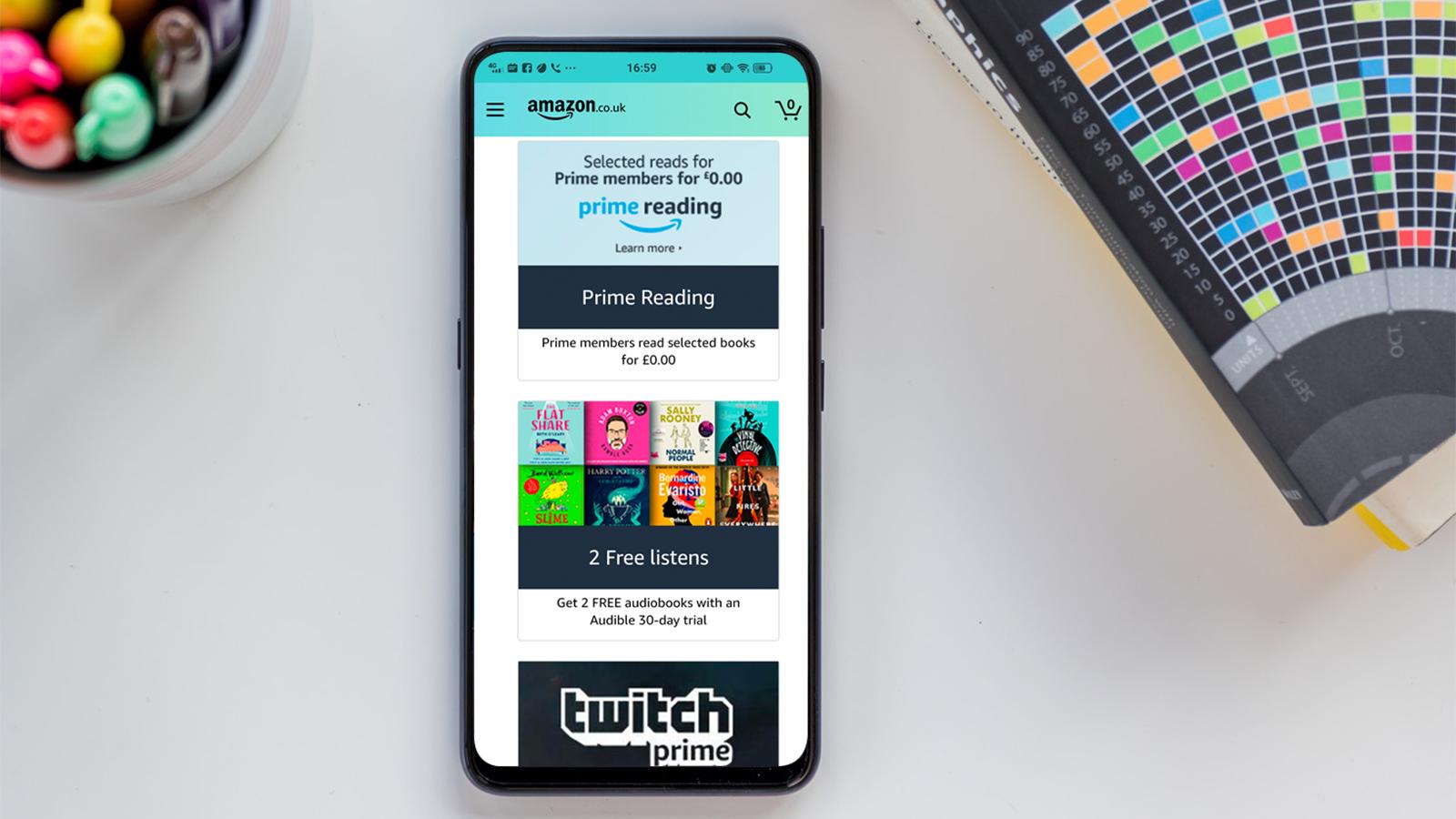
Amazon Prime Day 2022 is just around the corner, taking place 12-13 July, and you’ll need to be a member to gain access to the mega sale.
Prime Day brings discounts and offers on a huge array of tech and gadgets (amongst other things) that are exclusive to Prime members, along with access to exclusive launches, and early access to deals. To get ready for Prime Day see our handy guide, filled with tips on how to snag deals from Amazon rivals too.
The benefits of Amazon Prime last year long of course – and it’s not just limited to free next-day delivery. There are a huge number of
benefits, including Prime Video and Prime Music, as well as early access to loads of Lightning Deals.
Here we’ll go through how you can get Amazon Prime for free, if you don’t want to just yet commit to a monthly subscription.
What is Amazon Prime?
Amazon Prime began as a next-day delivery service. Customers could pay a fixed fee for a year of unlimited next-day deliveries on qualifying purchases from the store. It has rapidly become much more than that, adding TV and music streaming services that rival Netflix and Spotify among a whole host of other features ( all of which you can read about here).
At present, it costs £7.99/$14.99 per month or £79/$139 per year for a Prime subscription.
However, if you’re not sure you’d use the additional features on a regular basis but are desperate to get your hands on something specific; like day-to-day Lightning Deal thirty minutes early, watching a particular movie or show that’s only on Prime Video (see
the best shows on Prime right now), or need an item to be delivered as quickly as possible (within two hours with
Prime Now), you can get Amazon Prime for free for a limited time.
If you’ve never signed up for Amazon Prime, you can
take advantage of the 30-day free trial.
Get Amazon Prime free from Vodafone
Vodafone Entertainment plans include Amazon Prime for free and are available for both new phone purchases on contract and SIM-only plans. See our
full guide on getting Prime for free via Vodafone.
How to sign up for Amazon Prime for free on mobile
To sign up for Amazon Prime on mobile, first,
install the Amazon Shopping app. Log in if you already have an Amazon account or create an account.
Next, tap “Prime”, which should be the fourth option under the search bar, and “Start My Free Trial” on the following page. You’ll need to enter your credit card information if you don’t already have one stored with Amazon.
Next, enter your billing address and click through to the next page, which will ask you to confirm your free trial. Finally, you should see the “Welcome to Amazon Prime” message.
How to sign up for Amazon Prime for free on desktop
Go to the free trial page and click ‘Start your 30-Day Free trial’.
If you don’t already have an Amazon account, you’ll need to create one. Add your credit card details (this is how Prime charges you after the trial ends if you don’t cancel).
Next, fill out your address and phone number and click the button at the bottom right that says ‘Use this address’:
The next page should offer another button that says ‘Try Prime for free’. Once you click it, you’ll be redirected to a ‘Welcome’ page confirming your Prime membership.
After clicking on the “Try Prime Free” button, you’ll get a confirmation of your trial beginning.
If you are absolutely certain that you won’t want to continue with Prime beyond 30 days, remember to cancel your membership ( find out exactly how to do that here). Otherwise, it’ll cost you £79/$139 for a year or £7.99/$14.99 per month.
Can I get another Amazon Prime trial for free?
If you’ve signed up for Amazon Prime before, even if it was just the free trial, you might still be able to bag the free trial again. Amazon lets customers have a free trial once every 12 months, so check when your last one was – you might be in luck!
Check whether you’re eligible for a free trial on the
Amazon Prime page.
Amazon Prime Student free for 6 months & student discount
Students can also
sign up for a six month free trial. After the trial ends, the student rate is a nominal £3.99 per month, or £39 per year, which works out to £3.25 per month.
Sign up for 6-month free trial of Prime Student in the UK.
US students get the 6-month trial too. After the trial, rates go to $7.49 per month or $69 per year, which is equivalent to $5.75 per month. Sign up for a 6-month free trial of Prime Student US.
[ad_2]
Source link




