[ad_1]
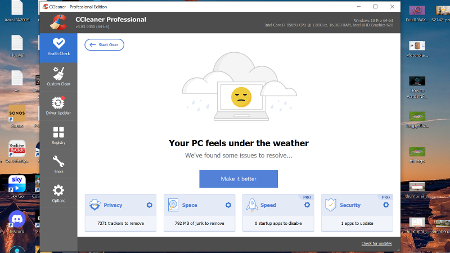
CCleaner has been around a long time – since 2004 – so for many is the PC cleaner software, but is it still the best?
As with many Windows applications, there’s a free version of CCleaner but it’s limited to standard privacy protection (tracking files and browsing data) and cleaning. I’m testing the paid-for Professional version here, which unlocks a range of additional features such as the Speed and Security sections of the software, plus the ability to schedule cleaning and monitor your computer.
Features & Performance
Like most tune-up software, CCleaner Professional is a simple and easy download followed by a quick installation. It’s 77MB in size and is compatible with Windows 7 onwards.
After a short intro explaining the features, CCleaner carries out a Health Check in a matter of seconds highlighting privacy trackers and junk to remove along with startup apps to disable and apps to update.
On my test laptop, the search found 7,371 trackers, 792MB of junk and a single app to update – Audacity in this case. You can select which junk to remove, but only in groups of different types like Recycle Bin, Temporary Application Files and Temporary System Files.
There’s a Custom Clean option which can analyse Windows and Applications. Again, this took a matter of seconds (2.79 according to the application) and found 1.9GB to remove; mainly cache files and, although that’s a good amount of space to free up, remember that cache files are there to make things like web browsing faster. So, removing them could slow down certain things.
In total, CCleaner was able to free up 3.09GB of space. For comparison, MacPaw CleanMyPC managed just 1.68GB. Note that the Professional version allows you to schedule cleaning, while SmartCleaning will automatically clean when you hit a certain amount of junk (500MB by default).
Driver Update does what it says and aims to make sure everything is up to date and therefore running as well as it can be. It found 32 drivers to update across audio, Bluetooth, biometric and more (152 were up to date).
The Registry tool quickly found 271 issues and you can go through them individually or simply fix all with a single click. The typical solution is to delete the registry value or key.
Finally, the Tools section is where various other options are tucked away including the usual list of applications and browser plugins to uninstall. However, there’s not much more info here than Windows or your web browser will give you anyway.
The Duplicate Finder and Disk Analyzer are more likely to be useful. Note that the former can’t determine which files are needed and which can be safely deleted so you’re best off sticking to media like photos and videos. While this found many files, I couldn’t see a way to select them all to be deleted in one go.
The latter can help you figure out what’s taking up space on your machine, perhaps without you realising. For example, the test laptop contained nearly 7GB of pictures so moving them to an external drive or cloud storage would be an easy way to free up some space.
Price
As mentioned earlier, there is a free option for CCleaner but the Professional edition I’ve tested costs from £24.95/US$29.95 for a single PC license for one year making it one of the cheapest PC cleaners around.
You can also opt for Professional Plus, which includes Deffragler, Recuva and Speccy applications. It’s priced at £37.95/$44.95 for three PCs for one year, or £75.95/$89.95 for two years.
Like most, there are offers on these prices so it’s likely you’ll pay less.
Verdict
CCleaner remains one of the best cleaning software options around, not only at one of the lowest prices but offering top-notch performance.
The interface might not be the most user-friendly but there’s a great selection of tools if you spend some time to get to know what is where.
It’s more important that the app does the job you’re paying hard earned money for and that’s certainly the case in our testing (although many will get decent usage from the free version). We’d just like a little more control over what gets deleted.
Tags:
Note: We may earn a commission when you buy through links on our site, at no extra cost to you. This doesn’t affect our editorial independence. Learn more.
[ad_2]
Source link



